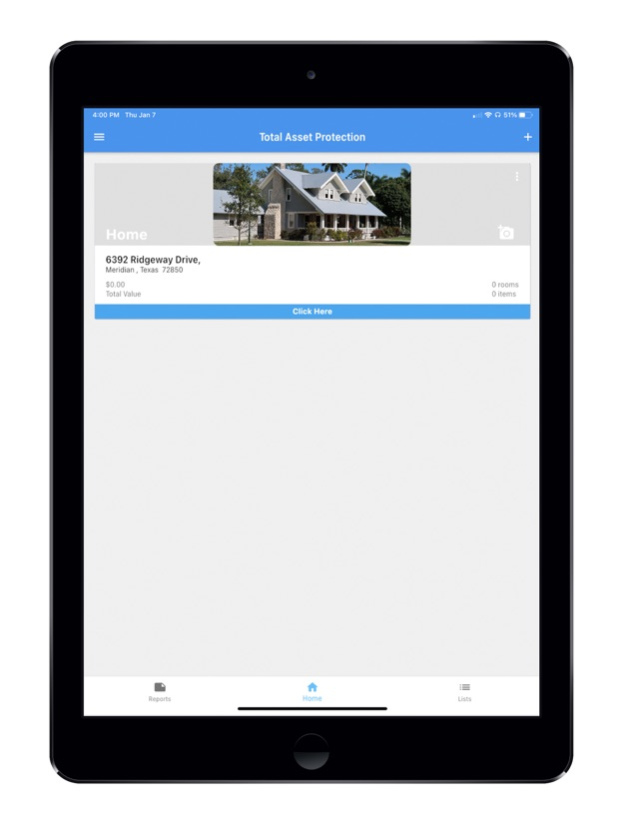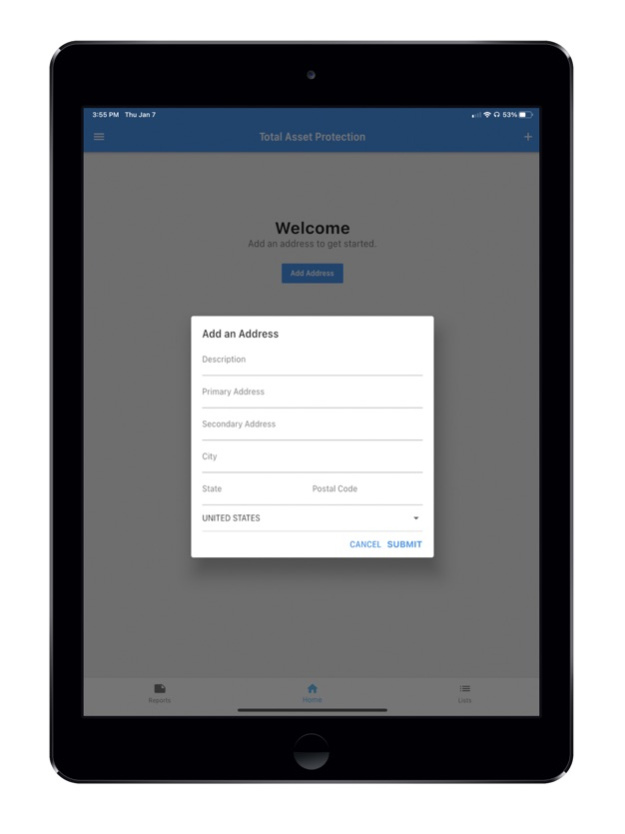Total Asset Protection 2.0.6
Free Version
Publisher Description
Got homeowners insurance? Renters insurance? Then you need TAP.
If you ever have to make an insurance claim, you’ll want to be able to prove what you actually owned before your loss.
TAP gives you a step-by-step guide to build a personal inventory and record all of your belongings. It even lets you document the current state of your home. You just take pictures and add details as you go. TAP makes it simple.
- Save your inventory room-by-room
- List key info on expensive items
- Have proof for the insurance company
After that, the app organizes everything so it’s easy to share with your insurance company during a claim. They’ll know exactly what needs to be replaced. And you can get what you’re owed.
You’ve worked hard to get where you are today. Document your inventory with TAP - and don’t leave any money on the table!
It’s difficult to report an accurate list of what you’ve lost when you’re in the middle of recovery. Make sure you have a complete and organized personal inventory ahead of time with TAP. In case the worst should happen, you’ll be in a better position to rebuild your future.
Privacy Policy: https://totalassetprotection.net/privacy-policy/
Terms of Use: https://totalassetprotection.net/terms-of-service/
Jan 20, 2022
Version 2.0.6
Fixed a couple data sync issues which caused your images to load slow.
Fixed an issue which caused the app to crash after loading too many images.
Improved performance.
About Total Asset Protection
Total Asset Protection is a free app for iOS published in the Accounting & Finance list of apps, part of Business.
The company that develops Total Asset Protection is TM Publications Inc. The latest version released by its developer is 2.0.6.
To install Total Asset Protection on your iOS device, just click the green Continue To App button above to start the installation process. The app is listed on our website since 2022-01-20 and was downloaded 1 times. We have already checked if the download link is safe, however for your own protection we recommend that you scan the downloaded app with your antivirus. Your antivirus may detect the Total Asset Protection as malware if the download link is broken.
How to install Total Asset Protection on your iOS device:
- Click on the Continue To App button on our website. This will redirect you to the App Store.
- Once the Total Asset Protection is shown in the iTunes listing of your iOS device, you can start its download and installation. Tap on the GET button to the right of the app to start downloading it.
- If you are not logged-in the iOS appstore app, you'll be prompted for your your Apple ID and/or password.
- After Total Asset Protection is downloaded, you'll see an INSTALL button to the right. Tap on it to start the actual installation of the iOS app.
- Once installation is finished you can tap on the OPEN button to start it. Its icon will also be added to your device home screen.